Udacimak is a command-line interface tool to download
Udacity 52 Nanodegree contents and keep them locally on your computer.
Udacimak downloads all videos, images, text contents and present them as local web pages in a similar manner to Udacity classroom website.
Udacimak was inspired after Udacity announced in October 2018 that students who graduate will no longer have life-time access to the course content. Instead, all access will be removed 12 months after graduation date. There are also cases where access to content will be removed immediately after graduation (eg. if you’re an Enterprise or Scholarship student, etc.)
If you want to keep the contents to yourself, Udacimak is built for you; or if you would like to have a local copy to quickly revise the lessons while doing the course, Udacimak is also a good option.
We hope you enjoy this downloader.
Stay Udacious !
If you find this CLI helpful, please support the developers by starring this repository.
Resources:
Instructions
Command to use FOR EXAMPLE
Udacity authentication token can be found in Udacity website browser cookies . To get your Udacity authentication, follow these steps:
- Visit classroom.udacity.com 57 and log in
- Open the Developer Tools (press
Cmd + Opt + J on MacOS or F12 on Windows)
- Go to Application tab, then Storage > Cookies >
https://classroom.udacity.com .
- Find
_jwt key, its Value is the Udacity authentication token .
udacimak settoken eyJhbGciOiJSUzI1NiIsInR5cCI6IkpXVCJ9.eyJleHAiOjE1Njg3MjQ4OTksImlhdCI6MTU2NjEzMjg5OSwia2lkIjoibW1yZDQ5ZjJ5IiwidWlkIjoidTYyOTY0Iiwicm9sZXMiOlsidXNJDJDJDNA AJNP9D05_RIidfQlWTsMy9aOmkfFOBn_h3b92rNj0J2DOfkE6ZZz9fIp3LzTUHzsa3EgVr8DNV_rjSPy7RuuYjxPd2SwKzS0pcu8BooALRS0Fq7EEylyECGWlD2f8Rm_6oiXqvq_QqrclVBm6sMSj8JZhKspmfLj4KxuSzlTurYBhnApHhiLwRGWOuFPrjOmhJtaSXxYqEyGdl92_3RbZRCnQDSliumn4QPZbSOSnY9z5WwbvvgXwWoZu2v623VcbcvRki_4Ftdo0X2xJ8zlo0YNhjNYie1K2mtUcUcbogOkY9nZOLVkOf8RMPviP-EBT1rh3M4a8TRSGr-uhF5H1w
link https://www.udacity.com/course/data-engineer-nanodegree--nd027 or
udacimak listnd9991
udacimak download nd9991
udacimak render D:\FOLDER1\JASONFOLDER --targetdir D::\FOLDER2\DESTINATIONFOLDERTOSAVE --userquizanswer
Note: Downloaded jason folder should be placed in the different folder, also edit the folder name to any name without space like 1 and give render path to the different folder <<< Both jason downloaded folder and render path can’t be in same path, so give them different paths
Reporting Issues
Before reporting any issues, please make sure you’re using the latest version of Udacimak first:
show current version npm list udacimak # or udacimak --version # update udacimak npm install -g udacimak # check current version udacimak --version
If the issue persists, please open issue in
Issues tab 6. Please give us as much information as you can. However, note that you should not provide your Udacity authentication token to anyone - it’s a secret token of your own account.
User Privacy
Since you will have to provide the secret Udacity authentication token for the CLI to work, the CLI does have access to your personal information via Udacity API, including name, email address, graduated/enrolled nanodegrees, etc. The token is saved in the CLI config, located at:
~/.udacimak
%USERPROFILE%/.udacimak
However, these details are only used internally in the app to serve its functionalities. None of your personal details, as well as the secret authentication token, will be sent to anybody else.
to avoid this error in script : Failed to download Youtube video at best quality, retrying with low quality format 3
use vpn kindly update i have fix this issue by using vpn country usa.
Disclaimer
This CLI is provided to help you download Udacity Nanodegrees and courses for personal use only. Sharing the content of your subscribed Nanodegrees and courses is strictly prohibited under Udacity’s Terms of Use.
By using this CLI, the developers of this CLI are not responsible for any law infringement caused by the users of this CLI.
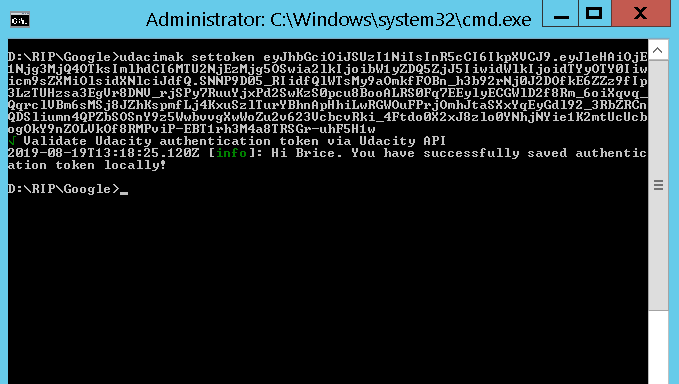
Comments
Post a Comment